Hello there, Pocket bitcoiners 👋
The Alby browser extension will let you receive bitcoin you bought on Pocket straight on your lightning node.
How to accept lightning transfers from Pocket?
- Connect your node to the Alby Extension (see below).
- Go back to Pocket and use the Alby extension to verify your node.
- Enjoy direct lightning transfers from Pocket 🚀
How to connect your lightning node to Alby?
-
Install the Alby browser extension.
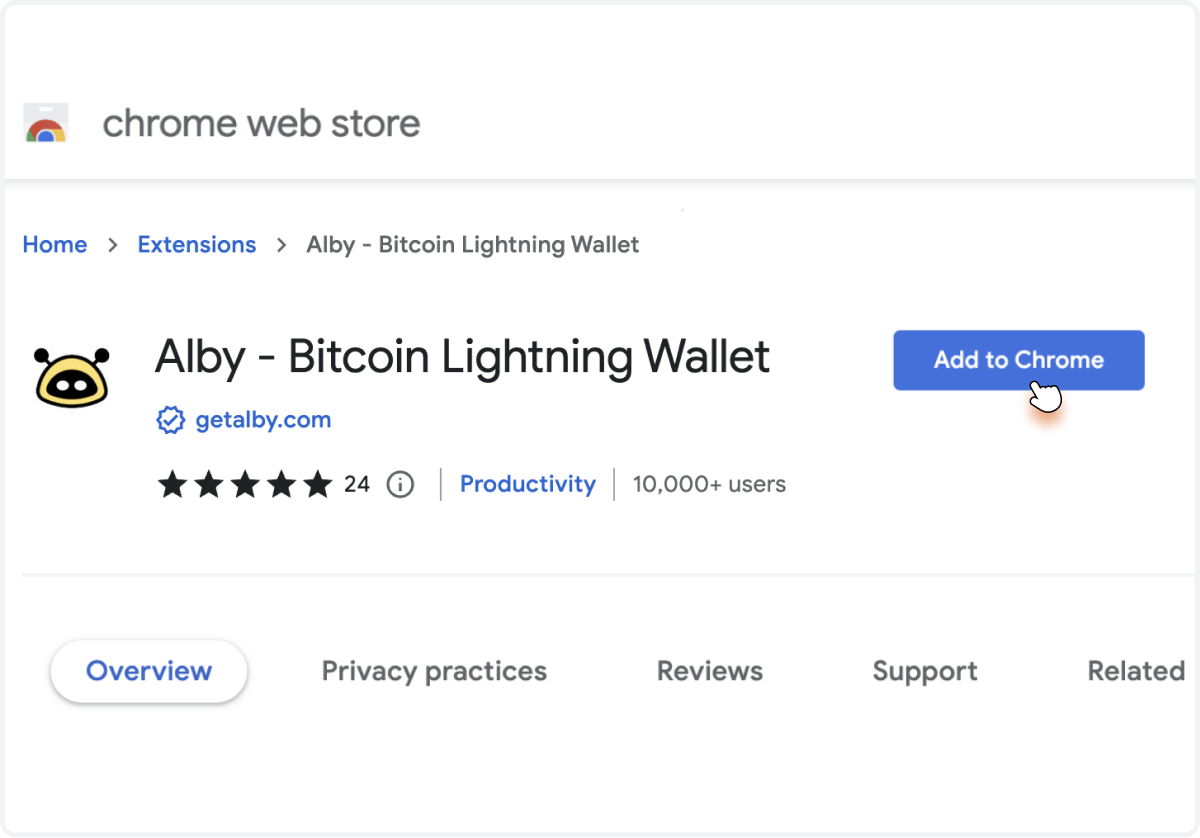
-
Set your extension unlock password.
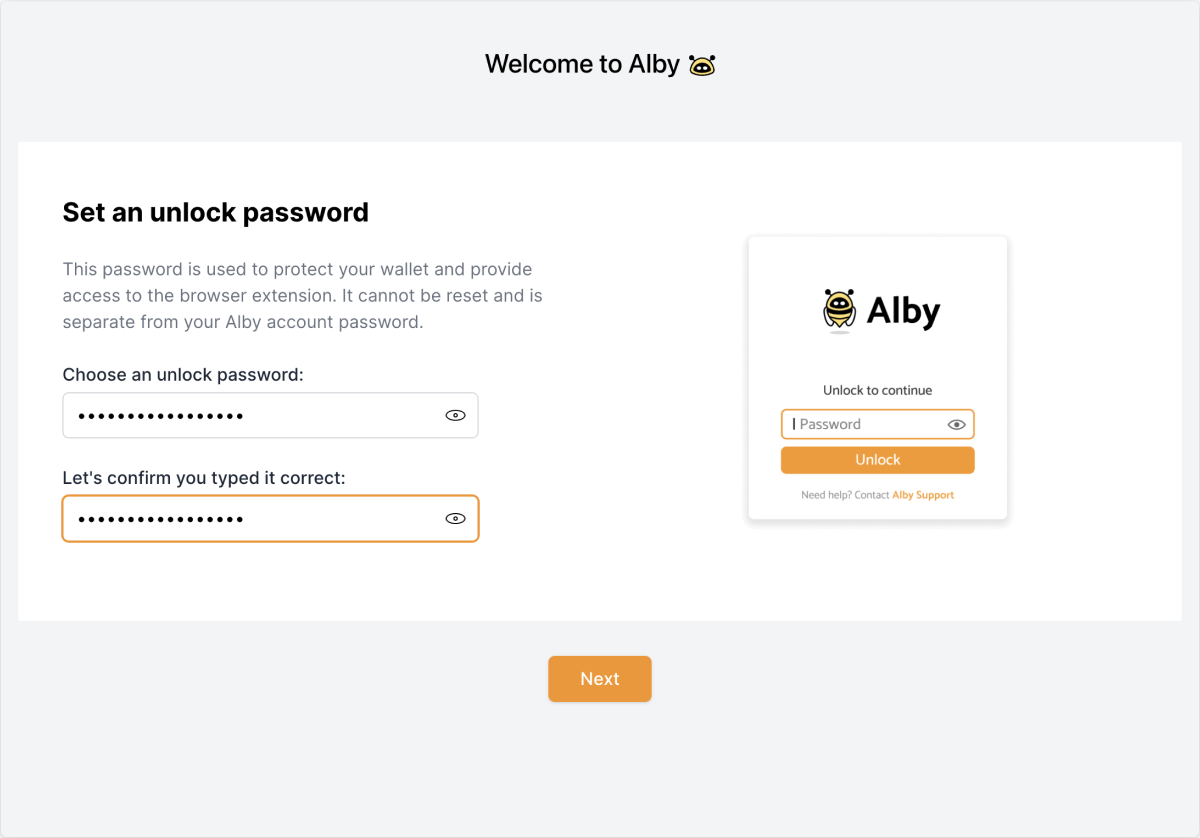
-
Choose "Connect" under "Other Wallets" to connect your node.
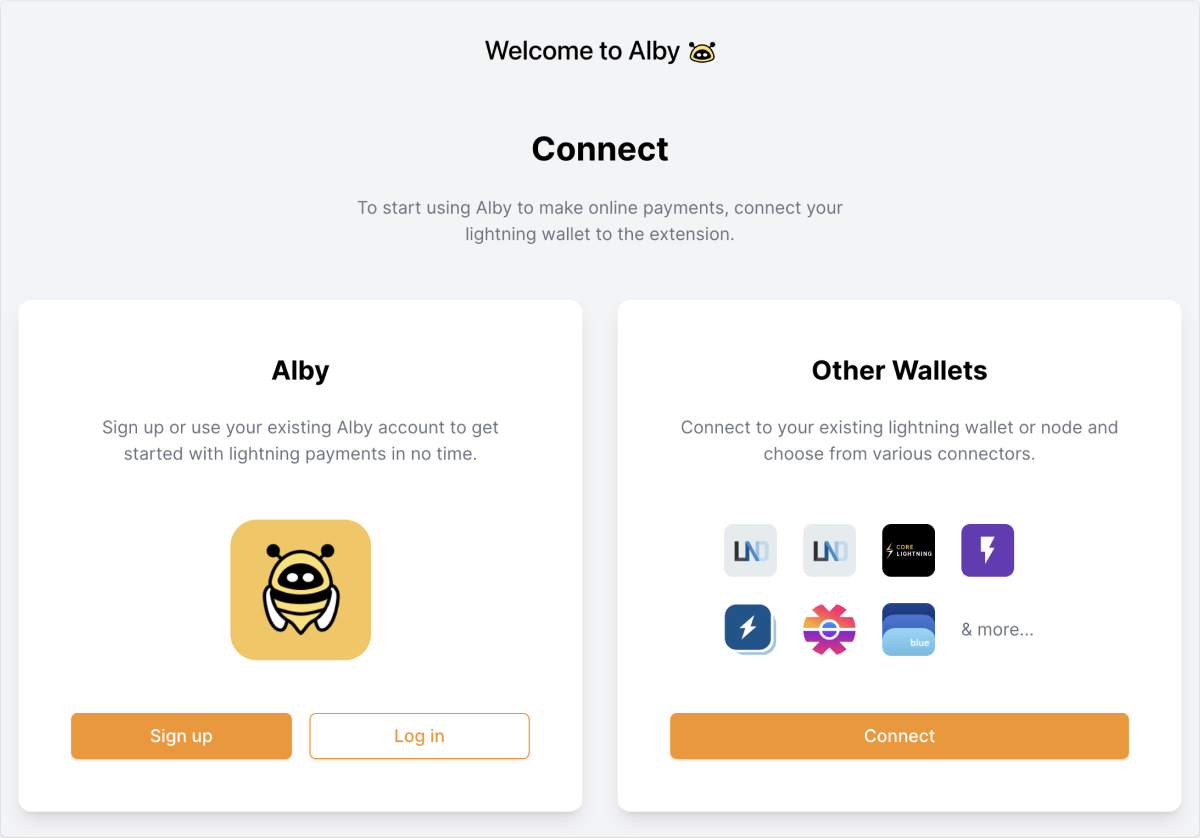
-
In the next screen, choose your lightning node. Pocket only allows to withdraw to self-custodial nodes like LND, Core Lightning, Eclair, Umbrel, RaspiBlitz, myNode, Citadel, or Start9.




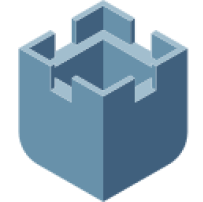
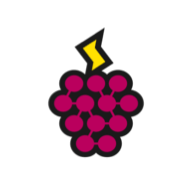


-
For detailed guides on how to connect your lightning node, visit our Alby guides.
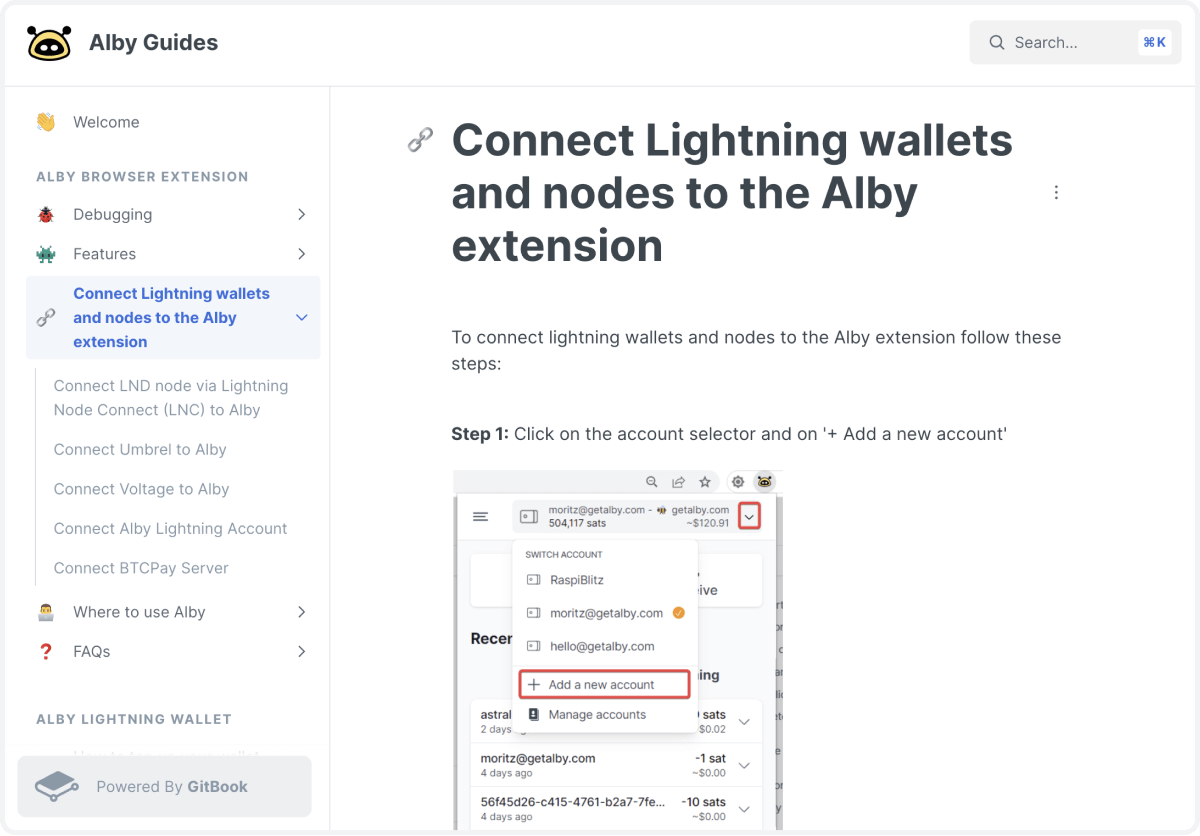
-
Once your wallet is connected you are ready to buy bitcoin via Pocket
Any problems? Contact us:
support@getalby.com