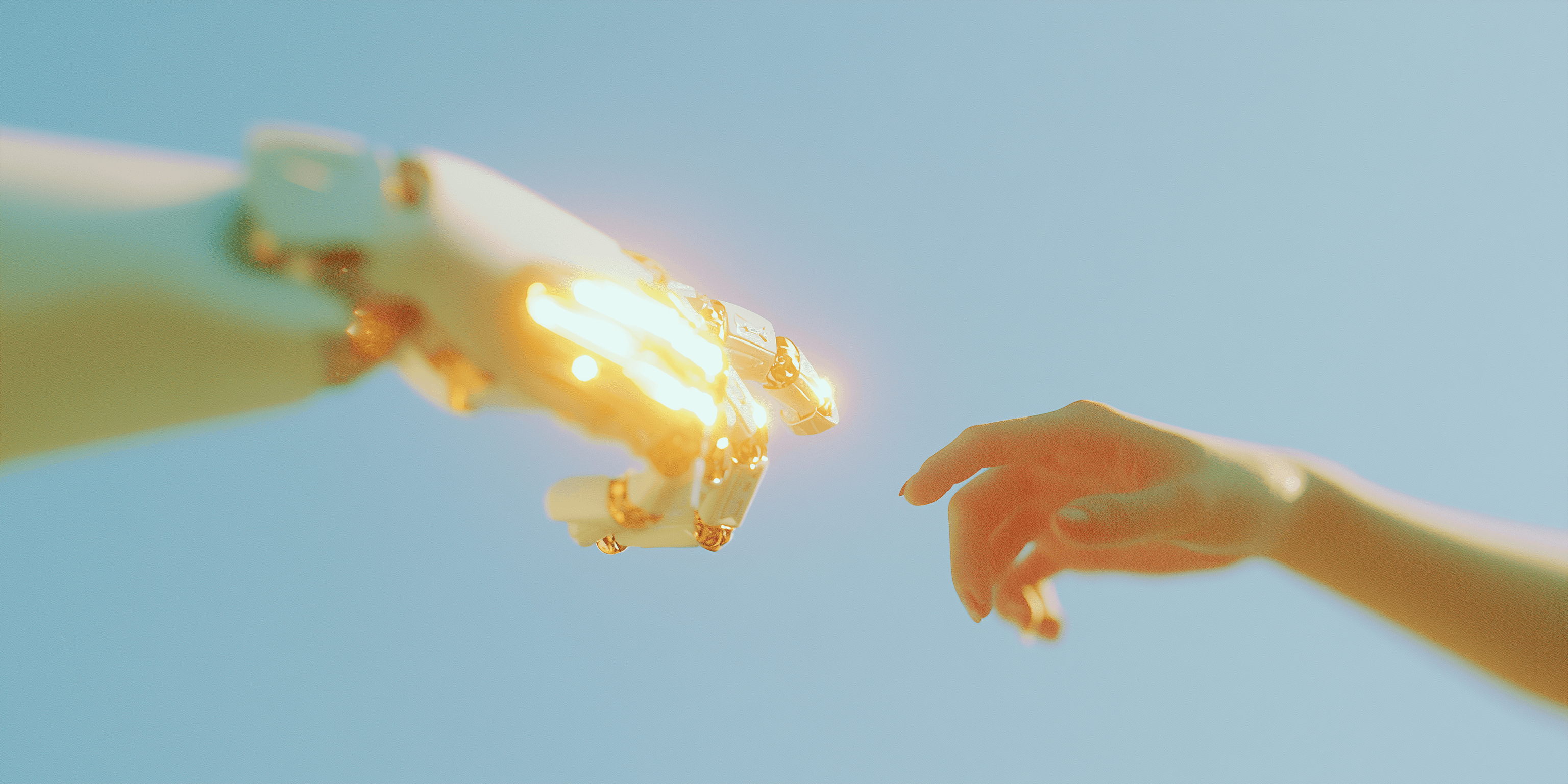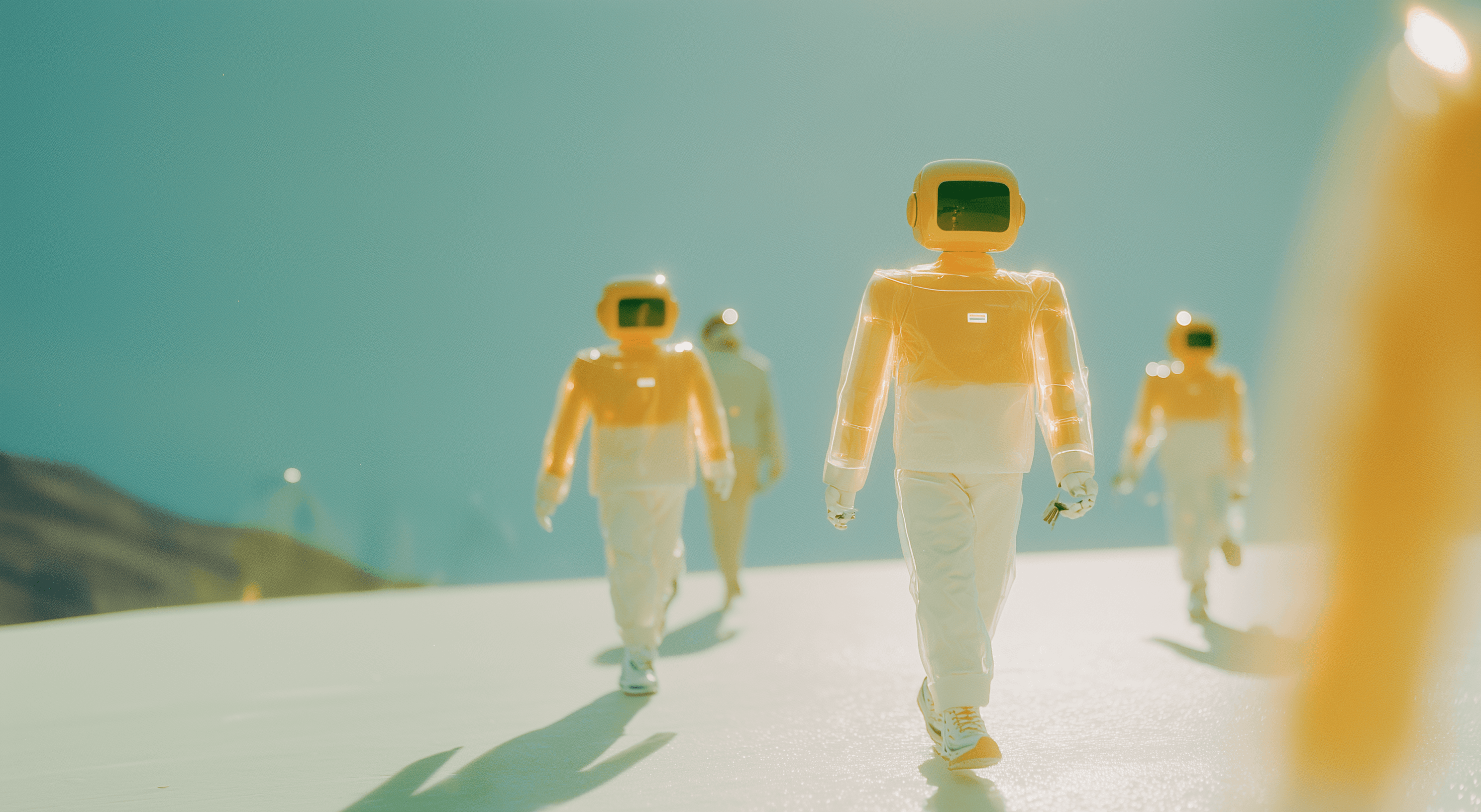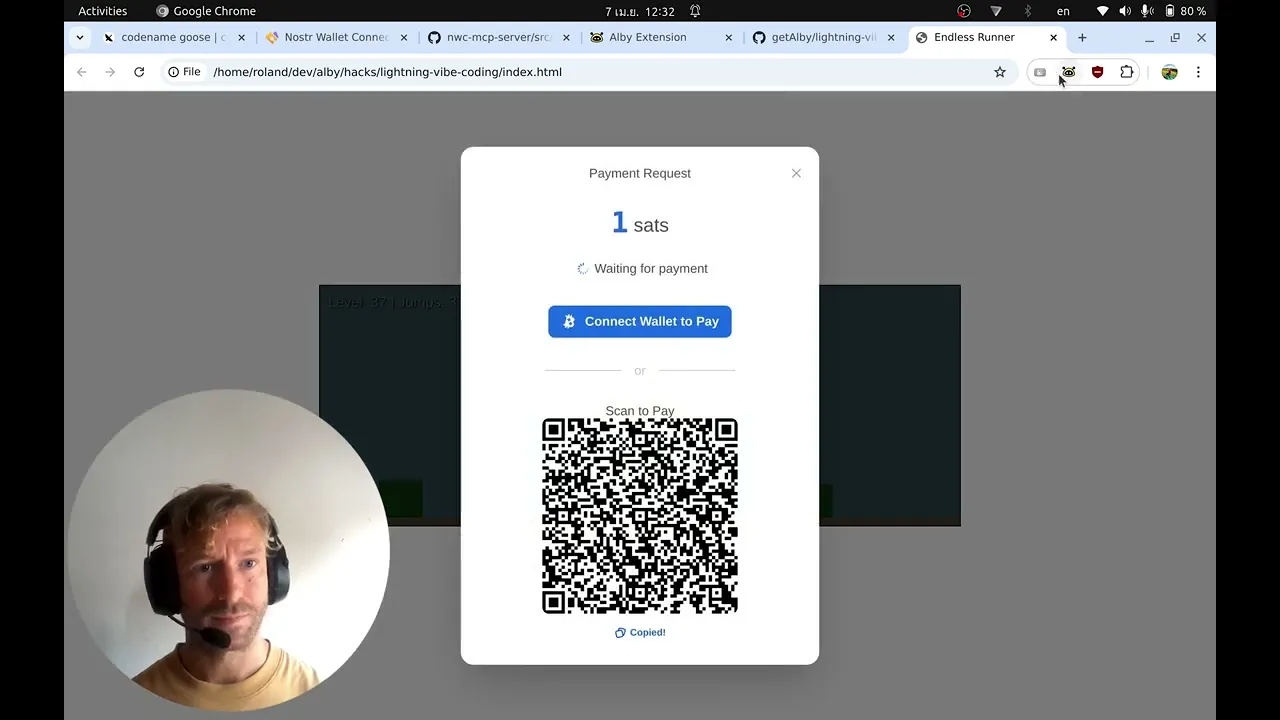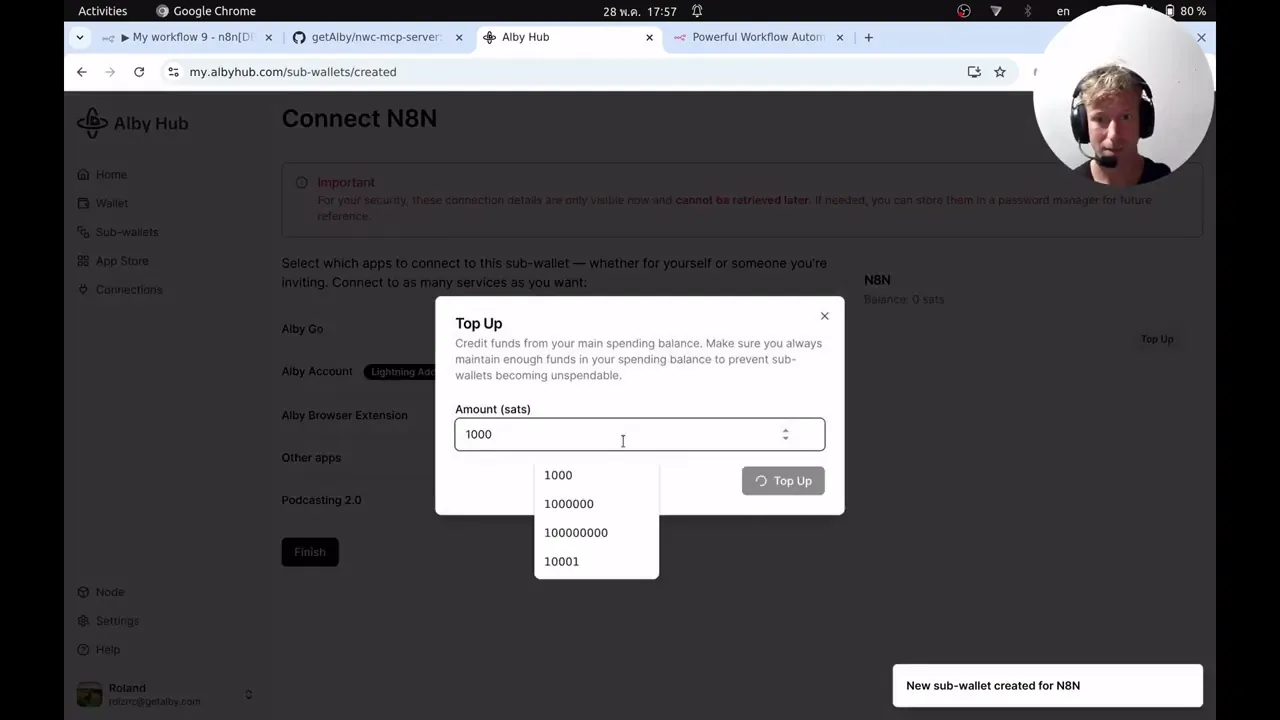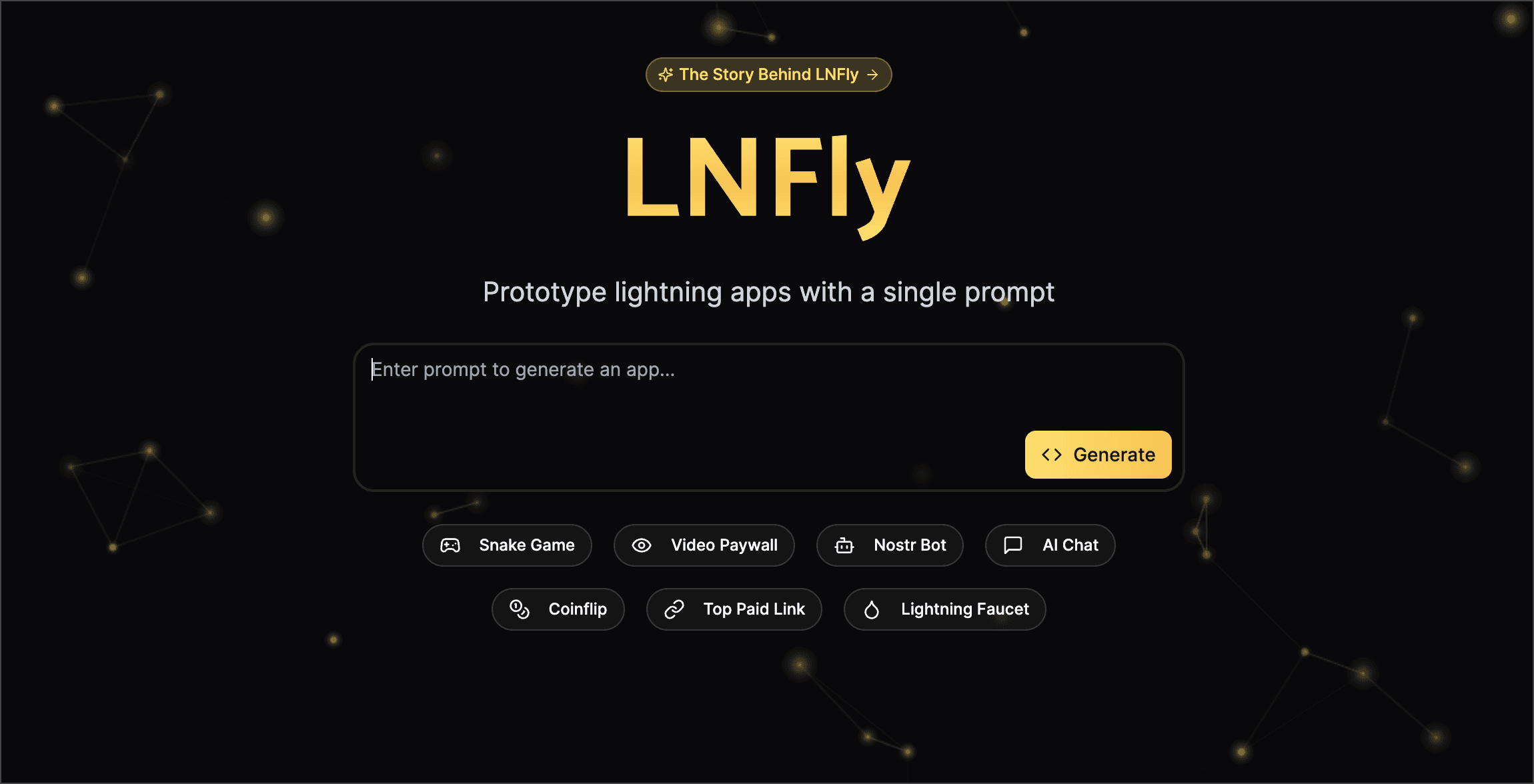AI agents can use hard money now. Let them send, receive and pay with bitcoin.
Bitcoin MCP
Alby Bitcoin Payments MCP is the easiest way to enable agentic bitcoin payments in your apps
Connect a wallet with ease
Instantly connect agents to your lightning wallet using Nostr Wallet Connect.
Multi-protocol Support
NWC, LNURL, and L402, enable extensive payments programmability.
Plug‑and‑play any agent you wish
Works out of the box with Claude, Goose, Cursor, Cline, n8n, and more.
Features
Full-featured wallet control for your autonomous agents
Wallet management
Access wallet capabilities and Lightning node details directly from your AI conversations.
Secure connection
Request customizable Lightning invoices with amounts, expiry times, descriptions, and metadata programmatically.
Lightning invoices
Pay Lightning invoices instantly, including zero-amount invoices with specified amounts for flexible transactions.
Instant payments
Check real-time wallet balances and transaction history without leaving your AI workflow.
Balance tracking
Look up invoice details using BOLT-11 invoice strings or payment hashes for complete transaction visibility.
Payment lookup
Built on NWC.dev for secure wallet communication without compromising your keys.
How to start
How to start?
01
Choose your setup
Use Alby’s hosted MCP server (no install needed) or run it locally for full control.
02
Connect a bitcoin lightning wallet
Get your NWC connection string from Alby Hub or any other NWC wallet.
03
Plug it into your AI agent
Point your agent to the MCP endpoint and authenticate using your NWC secret.
04
Start using tools
Generate invoices, make payments, and access paywalled content — all through simple tool calls.
PaidMCP
Monetize your tools with PaidMCP and transform them into revenue-generating tools
Instant settlement
Get paid immediately in bitcoin via the lightning network — no waiting periods.
Seamless monetization
Convert your MCP server to paid service in a few minutes.
Usage-based pricing
Pay Lightning invoices instantly, including zero-amount invoices with specified amounts for flexible transactions.
Built on open protocols
Built on open standards — works with any AI agents and NWC lightning wallets.
NWC
AI + Nostr Wallet Connect is match made in heaven for your agents
Zero-custody solution
Get paid immediately in bitcoin via the lightning network — no waiting periods.
Budget & permissions control
Convert your MCP server to paid service in a few minutes.
Agent's own sub-wallet
Pay Lightning invoices instantly, including zero-amount invoices with specified amounts for flexible transactions.
Sustained connection
Built on open standards — works with any AI agents and NWC lightning wallets.
Examples
Agents integration examples
Alby MCP + Claude
Your personal agent with a bitcoin lightning wallet
Alby MCP + Goose
Control your wallet through terminal or the Goose Desktop app
Alby MCP + n8n
Create powerful Bitcoin + AI workflows
Tutorials
Video tutorials
Vibe coding bitcoin games
This video shows how to interact with your wallet in natural language and how to build a bitcoin game without writing any line of code using Goose, Bitcoin Connect, Cline, Google Gemini etc.
Connect your Alby Hub wallet to an AI-powered workflow in N8N
This demo shows you how to connect your Alby Hub wallet to an AI-powered workflow in N8N and interact with your wallet through a chat interface.
Example apps